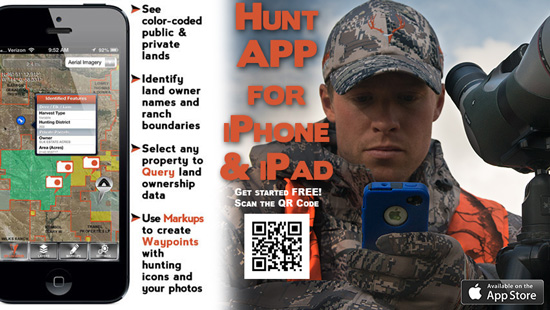 The HUNT App for iPhone and iPad has recently been release from Hunting GPS Maps. We have improved our scouting by using their state specific GPS maps to help us locate coyotes with great success. Below you will find a detailed review of how we will be using this new technology to continue to locate predators.
The HUNT App for iPhone and iPad has recently been release from Hunting GPS Maps. We have improved our scouting by using their state specific GPS maps to help us locate coyotes with great success. Below you will find a detailed review of how we will be using this new technology to continue to locate predators.
Here is how you get the HUNT app and your Free Trial Subscription:
Get the HUNT app: Download it from the App Store, scan the QR code in the image above, or search the App store on your iPhone or iPad for “HUNT app”
- Open the HUNT App using your iPhone or iPad
- Select ‘Layers’
- Select your preferred state of interest from the state drop-down menu
- When prompted to Subscribe, select ‘Not Now’.
- You may then create an account to receive a 7 day free trial
If you like it you can subscribe to a state for $30 on their website (available soon) or $35 through in-app purchase.
Locating Coyotes with the HUNT App
Now on to the reason why we use Huntng GPS Maps!
Creating a Markup
The first thing we need to do is create a markup. What is a markup? Well, you can think of them as a way to capture all the coyotes you locate on a scouting trip or in a certain area. You can name these markups howerver you want. You can call them something like… Locating on (date), or Dog Valley, or Sorenson’s Ranch, etc.
| 1. click on MARKUPS | 2. click More | 3. click Create |
| 4. click More | 5. Name the Markup then click Save Markup |
|
Adding Elements to a Markup
Now it is time to keep track of your locating efforts. Once you locate a coyote you will drop a symbol or waypoint on the map and this waypoint will become the elements (located coyotes) of your markup (scouting trip).
| 1. click the right arrow | 2. click Add More | 3. click SYMBOL |
| 4. Click Place on Map to Drop a Waypoint |
5. tap the screen where you heard the coyote |
6. click the SYMBOL ICON change to Hunting Coyote |
| 7. name waypoint by clicking in the white box then click OK |
8. click More | 9. click Save Changes |
These nine steps might seem like a lot, but after a few repetitions it is fast and easy. Now as you continue locating dogs you can repeat this process for every coyote or groups of coyotes you find.
The End Result
When you are all done you will have dogs scattered on the map and will have a good visual of your scouting efforts. You will be able to go back later and know where and what they were.
The end result looks like this…
